by  Bynav
Bynav
This article is reposted from RTK4U (AUTOSTEER)
To configure the ByNav receiver, it is best to use the ByNav software BY-CONNECT. (https://www.bynav.com/en/resource/support?cat=7)
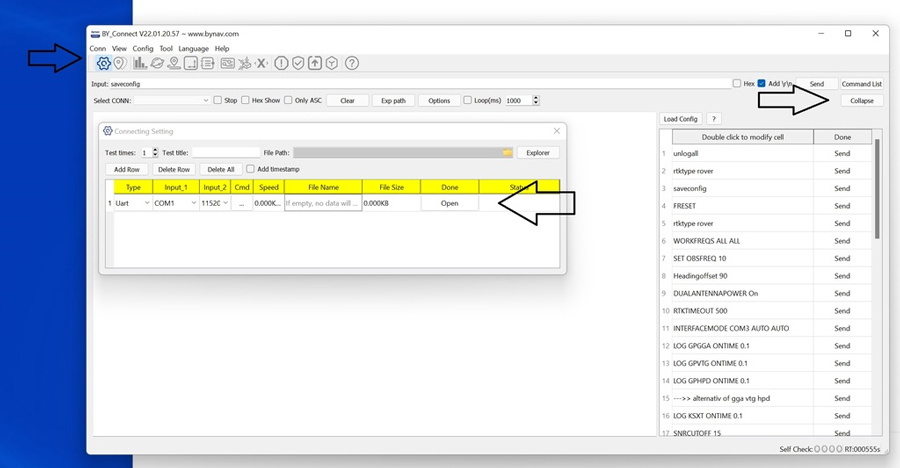
Connect Rs232 to COM 3 on the receiver
Open ByConnect
CON (press gear)
Connection Settings – Add Row
Select COM port from computer
115200 baud
Press Open – close the window
Expand (top right - here the picture says press Collapse to open the config file)
|
unlogall |
turn off all messages |
|
rtktype rover |
Set the receiver as rover |
|
WORKFREQS ALL ALL |
use all frequencies |
|
SET OBSFREQ 10 |
run with 10 hertz |
|
Headingoffset 90 |
If gps and heading antenna left and right on tractor |
|
DUALANTENNAPOWER On |
turn on second antenna for heading an roll |
|
RTKTIMEOUT 500 |
keep rtk maintain for 500 sec without rtcm corrections |
|
INTERFACEMODE COM3 AUTO AUTO |
use automatic input output for com3 interface |
|
SNRCUTOFF 15 |
dont use satelites below 15 degress on the orbit |
|
LOG KSXT ONTIME 0.1 |
use ksxt message for position, heading and roll for agopengps |
|
saveconfig |
save configuration |
|
reboot |
reboot receiver to work with above config (inportant) |
|
|
T1-FD using ethernet on bynav to do ntrip |
|
IPCONFIG STATIC 192.168.180.100 255.255.255.0 192.168.180.1 |
use a static ip adress bynav 192.168.180.100 router 192.168.180.1 |
|
log ncom1 GPGGA ontime 10 |
send back position to ntrip caster |
|
NTRIPCONFIG NCOM1 CLIENT V1 IP:PORT (MOUNT USERNAME PASSWORD ALL) |
change IP:PORT MOUNT USERNAME PASSWORD |
|
INTERFACEMODE NCOM1 RTCM BYNAV |
set interface mode |
|
|
send nmea via udp to agio on port 9999 |
|
ICOMCONFIG ICOM1 UDP 192.168.180.255:9999 |
192.168.180.xxx is your ip range – use 255 |
|
INTERFACEMODE ICOM1 RTCM BYNAV |
set interface mode |
|
log icom1 KSXT ONTIME 0.1 |
use ksxt message for position, heading and roll for agopengps |
|
|
receive rtcm data from agio from port 222 – ntrip done by agopengps |
|
ICOMCONFIG ICOM2 UDP :2233 |
receive nmea on udp port 2233 |
|
INTERFACEMODE ICOM2 RTCM AUTO |
set interface mode |
|
|
use com2 for another nmea output |
|
SERIALCONFIG COM2 19200 |
set baud rate to your receiver |
|
INTERFACEMODE COM2 RTCM AUTO |
set interface mode |
|
LOG COM2 GPGGA ONTIME 1 |
send gga 1 hertz |
|
LOG COM2 GPVTG ONTIME 1 |
send vtg 1 hertz |
C1-FD am PCB von www.autosteer.cc
when using bynav C1/C2/M2 module on www.autosteer.cc pcb use com1 for output:
|
INTERFACEMODE COM1 AUTO AUTO |
set interface mode |
|
log com1 KSXT ONTIME 0.1 |
use ksxt message for position, heading and roll for agopengps |
|
saveconfig |
|
|
reboot |
|
You can get related C2/M20 product by direct purchase in the online shop
Shipment from Austria